The soundbar category has exploded in popularity among home entertainment consumers owing to the promise of audio quality leaping beyond the built-in TV speakers. But for budget-focused buyers, the premium price tags for high-end models may prompt sticker shock. I have good news for you. Specifically, I would like to introduce the list from which you can choose the best soundbar under $300 that can substantially boost your TV’s soundtrack, dialogue clarity, and bass impact without breaking the bank. Believe me, there are enough merits that more affordable top-rated soundbars under $300 can bring to the table.

Soundbar under $300 comparison table
| Name | Built-in channels | Amplification type | Separate speaker connections | Wi-Fi/Bluetooth | Review |
|---|---|---|---|---|---|
| VIZIO M51ax-J6 best overall | 5.1 | active | yes | no/yes | Review |
| Polk Audio Signa S3 also great | 5.1 | active | yes | yes/yes | Review |
| Bose TV Speaker small soundbar | 3.0 | active | yes | yes/yes | Review |
| Razer Leviathan V2 for gaming | 2.1 | active | no | yes/no | Review |
Best soundbar under $300 reviews
VIZIO M51ax-J6 – best overall
I had long planned to do a VIZIO M51ax-J6 review to explore the features of this 5.1-channel home theater soundbar system, released in 2021. This model outperforms budget soundbars in many ways (including power), and its 9 speakers are quite a force to be reckoned with. Plus, wireless streaming capabilities and multiple HDMI inputs make the M51ax-J6 a truly versatile part of a modern home entertainment system.Build and design
 The first thing I'd like to note is its wireless design so that you can place the subwoofer anywhere in your room without the hassle of cables. M51ax-J6 sound bar's compact 5.1 profile fits perfectly into living spaces where you want to avoid many cables stacked with AV gear taking up space. The soundbar itself is kind of big compared to many analogs (36.00" x 2.24" x 3.50") but has a pretty low profile, weighing only 5.53 lbs.
I wish the remote offered a bit more information, either via the built-in display or the buttons themselves, as it can be difficult to figure out what audio settings are in use. I can only imagine if you lose the remote since there's no physical button on the sound bar to select mode. At least there's the physical button of Bluetooth, volume up and down. For fairness, I should say that the great feature of the M51ax-J6 I liked is a user-friendly LED display that removes any guesswork about the audio signal source currently activated.
The first thing I'd like to note is its wireless design so that you can place the subwoofer anywhere in your room without the hassle of cables. M51ax-J6 sound bar's compact 5.1 profile fits perfectly into living spaces where you want to avoid many cables stacked with AV gear taking up space. The soundbar itself is kind of big compared to many analogs (36.00" x 2.24" x 3.50") but has a pretty low profile, weighing only 5.53 lbs.
I wish the remote offered a bit more information, either via the built-in display or the buttons themselves, as it can be difficult to figure out what audio settings are in use. I can only imagine if you lose the remote since there's no physical button on the sound bar to select mode. At least there's the physical button of Bluetooth, volume up and down. For fairness, I should say that the great feature of the M51ax-J6 I liked is a user-friendly LED display that removes any guesswork about the audio signal source currently activated.
Setup and connectivity
I have no doubts that even if it's your first soundbar, the setup will be very easy. A major convenience factor of the VIZIO M51ax-J6 system is its wireless subwoofer connectivity. So I just plugged in the soundbar and subwoofer, and they automatically paired together. I connected it to my TV over HDMI eARC and it was recognized immediately. For those who might miss it, the package includes a soundbar, wireless subwoofer, and two rear satellite speakers. M51ax-J6 soundbar features multiple input options, including HDMI ARC, optical, and analog (3.5mm stereo mini jack), making it compatible with a wide range of devices. It also includes USB for WAV audio playback. Additionally, the M51ax-J6 is equipped with HDMI inputs that maintain full 4K video signals. Pairing my devices to the soundbar via the built-in Bluetooth 5.0 was smooth and hassle-free. A Wi-Fi streaming option would have been nice for more expansive spaces, but it is unavailable. Bluetooth connectivity was great, but I had a problem switching from Bluetooth back to the TV since the TV struggled to recognize the sound bar again until I restarted it. It may be an issue with my TV. I'd also like to compliment the great CEC support. Rather than juggling multiple remotes when adjusting volume or switching inputs, the commands from a single remote get passed through from device to device automatically due to CEC communication between them.Features and specs
The M51ax-J6 unit provides several distinct listening profiles that optimize the audio for different media types. Movies, music, and games each have tailored equalization presets that align surround effects, frequency ranges, and volume levels to the given content. Thanks to the Night mode, I prevented noise complaints and disturbances for my family trying to sleep while still enjoying a movie into the late hours. However, it turns off most of the bass, but not all, because my wife still complains about hearing it in the bedroom through the wall. What I also like about this VIZIO model is the support of Voice Assistants. Most smart speakers from Google don't offer aux connectivity, requiring wireless Bluetooth pairing instead. While Google Assistant voice commands successfully initiate music playback and other audio requests through the soundbar initially, I found the Bluetooth link between the Google device and soundbar to be prone to signal dropouts and interruptions. I also tried Alexa via dedicated 3.5mm wired input. When triggering Alexa, the soundbar automatically switched to that aux source to play the assistant's responses or any requested audio. Once finished, it seamlessly returned to the previous HDMI or Bluetooth playback without intervention. The manufacturer claims that it's Dolby Atmos/DTS-X, but you should be aware that it's not actually like that but a "virtual" Atmos version that supports the Atmos sound codex. With dual-stereo mode, you can enjoy all 9 included speakers simultaneously with the expanded stereo signal. Moreover, each speaker includes a separate woofer and a tweeter, so there's quite an organic balance between bass and highs.Listening experience
 I thought for a long time about what to test this model on and finally chose Uncharted. While watching the movie, I noticed that the clear reproduction of the characters' voices emphasizes the clarity of dialogue even against the background of dynamic soundscapes. The included subwoofer truly completes the audio spectrum with low-end during action sequences or dramatic effects. Mid-range effects pan smoothly across the front stage between treble details.
In my line of work, I often deal with modern AVRs, and I'm very good at discerning the subtleties of Dolby Atmos. Therefore, I'd say that the virtual mode, although producing more of a surround effect, does not sound as pure and full as the non-virtual mode. But again, the sound you can get is great, especially for the price.
I also checked the music playback, and the vocals came through with clarity and detail, separating lead singers from accompanying harmonies. The midrange presence ensured distinction between instruments like guitars and keyboards as well. So there was no compressed or muddy soundstage. Unlike bass-heavy budget systems that hype up low frequencies to mask their limitations, the M51ax-J6 subwoofer provides tight bass reproduction in harmony with the mids and highs.
I thought for a long time about what to test this model on and finally chose Uncharted. While watching the movie, I noticed that the clear reproduction of the characters' voices emphasizes the clarity of dialogue even against the background of dynamic soundscapes. The included subwoofer truly completes the audio spectrum with low-end during action sequences or dramatic effects. Mid-range effects pan smoothly across the front stage between treble details.
In my line of work, I often deal with modern AVRs, and I'm very good at discerning the subtleties of Dolby Atmos. Therefore, I'd say that the virtual mode, although producing more of a surround effect, does not sound as pure and full as the non-virtual mode. But again, the sound you can get is great, especially for the price.
I also checked the music playback, and the vocals came through with clarity and detail, separating lead singers from accompanying harmonies. The midrange presence ensured distinction between instruments like guitars and keyboards as well. So there was no compressed or muddy soundstage. Unlike bass-heavy budget systems that hype up low frequencies to mask their limitations, the M51ax-J6 subwoofer provides tight bass reproduction in harmony with the mids and highs.
Key specs
- Built-in channels: 5.1.
- Amplification type: active.
- Output power, W: 205.
- Separate speaker connections: yes.
- Wi-Fi/Bluetooth: no/yes.
- Multichannel surround: no.
This 5.1 Vizio soundbar is, in my opinion, definitely the best soundbar under 300 bucks. It comes with a wireless subwoofer and satellite speakers that can be positioned for true enveloping surround sound. It’s a wonderful option for home theater fans on a budget seeking the immersive bliss of Dolby Atmos without breaking the bank. The wireless subwoofer completes the sonic landscape with floor-rumbling bass placed anywhere your space permits due to its design. For the price, finding a more compelling way to escape the lifeless audio of flatscreen TV speakers would be hard.
Polk Audio Signa S3 – also great
Have you ever wondered what you can get from the 2.1 soundbars? Then, make it to the end of my Polk Audio Signa S3 review to check the features of this device and learn whether it provides the necessary capabilities to meet your needs.
It is not the newest product from the lineup. S4 is now available on the market, yet S3 remains a preferred choice for people on a budget seeking a punchier movie-watching experience. So let's see what makes it a worthy option.
Build and design

As you look at Polk Audio Signa S3, you will immediately notice that it was inspired by the previous models. Its design is similar to S1 and S2; only S3 looks sleeker and nicer. Its wool-like grille is thick but still prone to tearing or ripping. In these terms, metal grilles are more reliable. The casing is made of plastic, which doesn't feel cheap. Internally, two front-firing midrange drivers and two front-firing tweeters are hidden under the soundbar body.
The bar measures 2.15 x 35.43 x 3.22 inches, so it will hardly fit between the TV legs. Therefore, it is rather designed to sit in front of your TV without blocking the screen. The sub is moderately-sized - 13.4 x 6.72 x 12.2 inches. Its front part also features mesh covering, while the housing is made of wood.
Basic controls on the top of the bar allow you to select the source, pair devices via Bluetooth, regulate the volume, and power the soundbar on/off. Instead of the screen, you will find a few lights that change depending on the operating mode.
Setup and connectivity
Polk Signa S3 is pretty basic in terms of connectivity. There is a single HDMI port with ARC. You will also find an analog 3.5mm Mini-Jack (AUX) and optical audio inputs.
Wireless connectivity options are also available. You may use Bluetooth or Wi-Fi. I was pleased that Polk Signa S3 supports Chromecast. This way, you can stream content directly from your favorite services like Spotify, Amazon Music HD, YouTube Music, Google Play Music, Tidal, Pandora, and more.
This model has no auto-tuning functions. Thus, you will have to play with the settings for a while to get the desired sound effects. There is a Voice Adjust technology that regulates the dialog level, but, in my opinion, it does little to help you set up the entire soundstage and audio reproduction.
Features and specs
First of all, I would like to point out that S3 lacks Dolby Atmos decoding, which is a privilege of higher-end soundbars. But you can still get decent sound quality with Movie and Music. There's also a Night mode where you can dim loud effects so as not to disturb your loved ones or neighbors. But there's a not-so-nice thing about the modes. I find switching between them somewhat confusing. As there is only a single LED indicator that runs pink for all the modes, there is no way for you to know what mode is on unless you switch it.
Signa S3 soundbar works with Google Assistant to let you use your voice to control music. You can ask the assistant to play, pause, or adjust the volume. Using the Google Home app, you can pair this bar with other Chromecast-enabled speakers to transmit audio signals across your home. And this is really useful and convenient!
Listening experience

It is a basic soundbar setup that doesn't support Dolby Atmos or DTS:X audio reproduction. Therefore, do not expect to be surrounded by sound from all dimensions. So, the sound of the helicopter flying overhead will be perceived from the front rather than above. This may make your watching experience less engaging. In movies or TV shows, you hear dialog clearly. You can also use the Voice Adjust function to enhance the details of the dialogs.
When reproducing music, there is no consistency in how this bar sounds. In one track, it is too boomy. In another - it is bright. The bass is okay but not powerful enough for a good rumble. I do not recommend using Polk Audio Signa S3 in the loudest volume settings. Otherwise, you will notice compression artifacts that interfere with your listening experience.
Key specs
- Built-in channels: 5.1.
- Amplification type: active.
- Output power, W: 40.
- Separate speaker connections: yes.
- Wi-Fi/Bluetooth: yes/yes.
- Multichannel surround: Dolby Atmos.
The Polk Audio Signa S3 offers a 2.1-channel virtual surround soundbar and wireless subwoofer package. Polk’s SDA digital audio processing aims to produce an expansive, immersive soundstage from minimal components. You don’t get dedicated rear speakers, but Polk’s virtualization technologies nonetheless provide a remarkably spacious front soundstage. This is a mid-range product among home theater sound bars, but it provides really decent sound for a bedroom or small living room.
Bose TV Speaker – small soundbar
In this Bose TV soundbar review, I will tell you about this relatively simple plug-in speaker. In addition to good sound quality, this device is easy to set up and integrate into your home theater system.
This model was introduced in 2020. It may lack more advanced features you will find in Bose's premium offerings, but what it has is more than enough for upgrading your TV's audio to a decent 2-channel stereo. So, take a few minutes to see if this soundbar would be a good choice for you or whether you need to look for another option.
Build and design

If you are a fan of minimalistic design concepts, you will love the Bose TV speaker. Thanks to a smooth top surface and perforated metal grille, it has a classy vibe. In addition, the casing is made of matte-black plastic, which gives the speaker a restrained yet quite sophisticated look.
As for the size, this soundbar is remarkably small. It measures 2.2 x 23.4 x 4 inches and weighs 4.3 lbs, so it easily fits between the legs of a 55-inch TV to save space. The device has an optimal height, so it won't obscure your TV.
Setup and connectivity
Setting up this soundbar won't be a hassle at all. First, you hook the speaker to the TV via the optical cable or your own HDMI. Then, you plug the speaker into the power outlet, and that's all. After that, the device is ready to use.
As for the availability of ports, you will find HDMI ARC, optical, and AUX inputs. There is a USB port, but it is used for service only. If you want to experience more bass, there is a wired bass module.
You can use one of these ports without the need to manually pick the corresponding input in the settings. However, the good news is that you can employ more than one port to connect different audio devices. The system will detect the first active one and set it as a default input.
If you want to do away with cords, you are free to use Bluetooth. Or you can utilize it as an additional device for other Bose speakers using the Bose Music app.
This soundbar seamlessly works with Roku TV over HDMI. The setup is fairly simple. It's also great that the speaker is compatible with the Roku TV remote.
Features and specs
The Bose television soundbar is a fairly simple device that handles basic tasks well and will not overload you with advanced functionality that you may not need. Nevertheless, this is what makes this speaker easy to use and keeps its price.
With the 36W peak power and 50/60Hz frequency response, you will obtain a rich sound when watching a movie, listening to music, or playing a video game. If you want to get more bass, just hit the Bass button on the remote.
The Dialogue feature is really handy. As you turn it on, the speaker will analyze your watching content. Then, it will elevate vocals to let you hear more clearly and deliver enhanced speech and pronunciation. This capability is especially helpful for podcasts or TV shows.
Unfortunately, there is no Bose app to control the TV speaker. All the configurations are made with the remote. It isn't backlit, but the volume and mute buttons are easy to identify, even in the dark. With the remote, you can activate the Bluetooth mode for pairing the soundbar with other devices, adjust the amount of bass, or switch to a Dialogue mode.
Listening experience
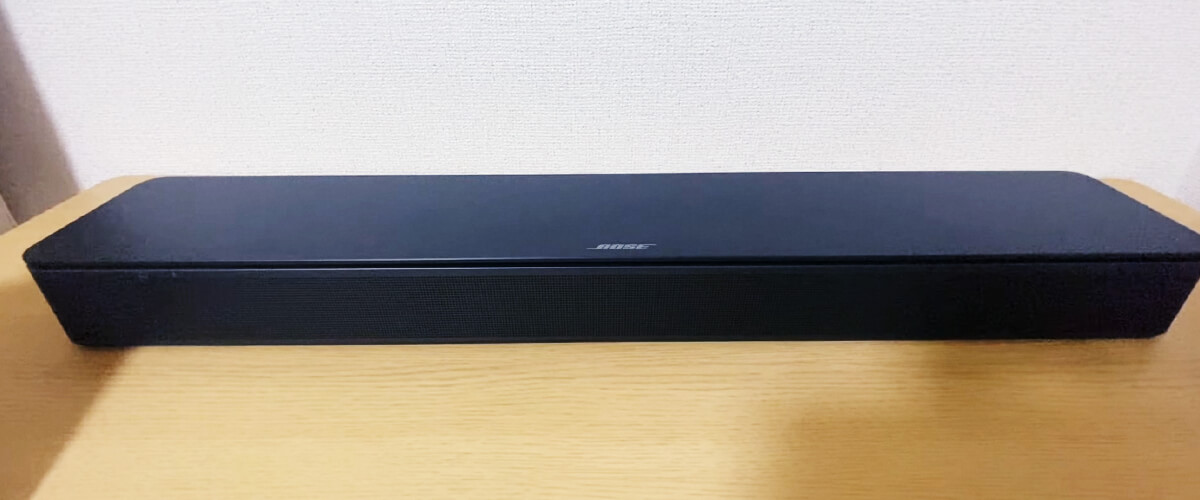
Considering the size of the Bose TV Speaker, you do not expect much from it. But I was really surprised by what it delivers. At its full sound breadth, it can fill up an average living room with a rich sound. However, it may not be enough for a larger or open space. Yet some thumping and compression artifacts are present at the highest volume, especially in the bass range.
The stereo soundstage performance is just fine. It doesn't sound much focused, so movie sound effects are perceived as coming from diffused areas rather than a specific, accurate location.
As for the music, the speaker has a decent frequency response. It is balanced, especially in the mids. The bass is extremely rich, so the default settings are enough for an average listening experience. If you want more, you go to the Bass mode and get a touch of the extra boom. Though, it is better to add a separate sub if you listen to bass-heavy genres for advanced bass reproduction.
Key specs
- Built-in channels: 3.0.
- Amplification type: active.
- Output power, W: 100.
- Separate speaker connections: yes.
- Wi-Fi/Bluetooth: yes/yes.
- Multichannel surround: Dolby Atmos.
To my mind, the Bose TV Speaker is one of the best and smallest soundbars under $300. Even though you sacrifice surround sound immersion, it is still a good option to enjoy watching TV at home. The greatest feature here is the dialog enhancer, which improves the dialog despite background noise. You get such a device not for booming effects during movies but rather because the TV itself is not good enough for hearing dialog. It’s not packed with extraordinary features but includes standard connectivity options and Bluetooth. This unit is a top choice for minimalists and those who lack enough space for bigger equipment.
Razer Leviathan V2 – for gaming
Are you in search of a detailed Razer Leviathan V2 review? Honestly, I've wanted to test this model for a while, and I'm ready to share my impressions of this soundbar with you. Razer's Leviathan V2 soundbar, an updated version of their original Leviathan soundbar from 2014, features an updated design with RGB backlighting to enhance its visual appeal. The new design of the Leviathan V2 has made it slightly slimmer and a pound lighter than its previous iteration. Some physical buttons and ports, including the 3.5mm jack and optical audio input, have been removed in this updated version. Furthermore, unlike its predecessor, this soundbar supports THX spatial audio, a virtual surround sound technology featured in Razer's Kraken V3 headsets. Now, let's dive into the details and explore this model further.Build and design
 The Razer Leviathan V2 has a sleeker design compared to its predecessor, featuring a compact cube-shaped subwoofer. The soundbar measures 19.7 x 3.6 x 3.30 inches, while the subwoofer is 8.67 x 8.67 x 9.5 inches. Both units are lightweight, with the soundbar weighing around three pounds and the subwoofer approximately 6.5 pounds.
The downward-facing RGB lighting now supports Chroma RGB for customizable colors. The controls are conveniently located on the top panel, offering easy access to functions like input selection and volume adjustment.
Optional foot attachments are provided to raise the soundbar slightly. The paint quality on the front grill and the plastic material's tendency to attract fingerprints are minor drawbacks.
During my personal experience with the Leviathan V2 soundbar, I observed an incident that highlighted potential concerns regarding the paint quality of the front grill. While closely examining the soundbar, I accidentally applied slight pressure, resulting in a small chip of paint flaking off and exposing the silver metal beneath. The issue is not critical, but please be careful.
The Razer Leviathan V2 has a sleeker design compared to its predecessor, featuring a compact cube-shaped subwoofer. The soundbar measures 19.7 x 3.6 x 3.30 inches, while the subwoofer is 8.67 x 8.67 x 9.5 inches. Both units are lightweight, with the soundbar weighing around three pounds and the subwoofer approximately 6.5 pounds.
The downward-facing RGB lighting now supports Chroma RGB for customizable colors. The controls are conveniently located on the top panel, offering easy access to functions like input selection and volume adjustment.
Optional foot attachments are provided to raise the soundbar slightly. The paint quality on the front grill and the plastic material's tendency to attract fingerprints are minor drawbacks.
During my personal experience with the Leviathan V2 soundbar, I observed an incident that highlighted potential concerns regarding the paint quality of the front grill. While closely examining the soundbar, I accidentally applied slight pressure, resulting in a small chip of paint flaking off and exposing the silver metal beneath. The issue is not critical, but please be careful.
Setup and connectivity
The Razer Leviathan V2 soundbar offers versatile connectivity options. It can be easily connected to your PC via USB Audio Input for a direct and high-quality audio experience. Additionally, it provides seamless wireless connectivity via Bluetooth, allowing you to pair it with your mobile phones and even the Nintendo Switch. During my personal testing endeavors, I found the connectivity of the Leviathan V2 to be hassle-free. It effortlessly connected to my PC and other devices, and the Bluetooth pairing process was quick and reliable.Features and specs
Razer's Synapse 3 software is a powerful companion to the Leviathan V2 soundbar, allowing users to unlock its full potential and customize their audio experience. With the software, you can access a wide range of features and settings to fine-tune the soundbar according to your preferences. One of the key benefits of Synapse 3 is the ability to control and adjust the soundbar's presets, including THX, Gaming, Music, and Movies. Using the intuitive interface, you can easily switch between these presets or create your own custom profile. Gaming enthusiasts will appreciate the dedicated Gaming preset, optimizing the sound to create an immersive gaming environment. Music fans, on the other hand, can enjoy the Music preset's emphasis on rich tonal clarity and deep bass, delivering a dynamic audio performance. Meanwhile, the Movies preset provides a cinematic bass experience that brings favorite films to life. The software also provides a 10-band EQ, giving you precise control over the audio frequencies to achieve the desired sound signature.Listening experience
 And as the cherry on top, let me unveil my firsthand impressions of the Leviathan V2 soundbar's sound quality. I had a fantastic opportunity to thoroughly test this soundbar in various scenarios, and I have valuable insights to offer.
In games, the soundbar enhanced the environment with impactful explosions and clear footsteps. I particularly enjoyed playing the popular shooter game "Call of Duty: Warzone" with the Leviathan V2. The explosions were incredibly immersive, making me feel like I was right in the middle of intense firefights. The sound of footsteps was crisp and distinct, allowing me to locate enemies with precision.
When listening to music, the Leviathan V2 reproduced a wide range of frequencies with clarity and depth. I enjoyed various genres, from energetic electronic beats like "Wake Me Up" by Avicii to soulful ballads like "Someone Like You" by Adele. The sound quality was exceptional, with rich bass and crystal-clear vocals that brought the songs to life.
The customizable EQ settings allowed me to personalize the sound to suit different genres and styles. I could fine-tune the audio to emphasize the bass in electronic tracks or enhance the clarity in acoustic melodies. The Bluetooth connectivity was seamless, allowing me to effortlessly switch between devices and enjoy uninterrupted music streaming.
Overall, I was satisfied with the sound quality of the Leviathan V2 soundbar. The immersive gaming experience and the ability to customize the sound to my preferences were standout features. Whether for gaming or music, the Leviathan V2 offered impressive performance, making it an excellent choice for audio enthusiasts and gamers alike.
And as the cherry on top, let me unveil my firsthand impressions of the Leviathan V2 soundbar's sound quality. I had a fantastic opportunity to thoroughly test this soundbar in various scenarios, and I have valuable insights to offer.
In games, the soundbar enhanced the environment with impactful explosions and clear footsteps. I particularly enjoyed playing the popular shooter game "Call of Duty: Warzone" with the Leviathan V2. The explosions were incredibly immersive, making me feel like I was right in the middle of intense firefights. The sound of footsteps was crisp and distinct, allowing me to locate enemies with precision.
When listening to music, the Leviathan V2 reproduced a wide range of frequencies with clarity and depth. I enjoyed various genres, from energetic electronic beats like "Wake Me Up" by Avicii to soulful ballads like "Someone Like You" by Adele. The sound quality was exceptional, with rich bass and crystal-clear vocals that brought the songs to life.
The customizable EQ settings allowed me to personalize the sound to suit different genres and styles. I could fine-tune the audio to emphasize the bass in electronic tracks or enhance the clarity in acoustic melodies. The Bluetooth connectivity was seamless, allowing me to effortlessly switch between devices and enjoy uninterrupted music streaming.
Overall, I was satisfied with the sound quality of the Leviathan V2 soundbar. The immersive gaming experience and the ability to customize the sound to my preferences were standout features. Whether for gaming or music, the Leviathan V2 offered impressive performance, making it an excellent choice for audio enthusiasts and gamers alike.
Key specs
- Built-in channels: 2.1.
- Amplification type: active.
- Output power, W: N/A.
- Separate speaker connections: no.
- Wi-Fi/Bluetooth: yes/no.
- Multichannel surround: no.
Coming from gaming peripheral maker Razer, the Leviathan V2 naturally makes its gamer appeal obvious through black/green chroma LED lighting effects and preset modes tuned for different titles. The soundbar’s downward-firing subwoofer provides impactful low-end rumble perfect for explosions and gunshots while still rendering crispy mids and highs whether enjoying music, movies, or matches. Bluetooth, analog, and optical inputs offer good device flexibility, too. Integrated Chroma RGB lighting synchronized to other Razer peripherals rounds out the immersive experience in signature gamer style. No longer confined to headphones, players can amplify total immersion through this soundbar powerhouse designed expressly by gamers for gamers.




![Best Bose Soundbars [Reviewed and Tested]](https://www.kaotoxin.com/wp-content/uploads/2024/01/best-bose-soundbar-300x150.jpg)











